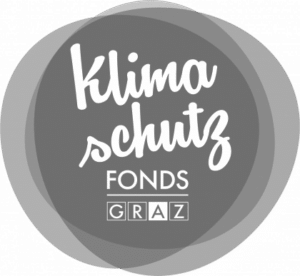EASY INSTALLATION
BIG IMPACT
How it's done!
So that nothing stands in the way of a smooth installation, we show you here in 50 seconds how to get your own mini PV system up and running.
SolMate can be easily installed by any solar pioneer within a few minutes without any effort or bureaucracy. Simply plug SolMate into the socket and electricity production is in full swing.

Mit dem Laden des Videos akzeptieren Sie die Datenschutzerklärung von YouTube.
Mehr erfahren
Your mini PV system explained step-by-step
To clarify any further questions, we will show you again here how to put SolMate into operation step by step. Regardless of whether you want to screw SolMate to the wall or set it up using the stand supplied, we will of course help you with commissioning.

Mit dem Laden des Videos akzeptieren Sie die Datenschutzerklärung von YouTube.
Mehr erfahren
LightMate-Systems easily installed
The following video explains the installation of our LightMate systems in simple steps. The video shows the assembly and installation for LightMate Garden (starts at 0:40 in the video), LightMate Balcony (starts at 1:25) and LightMate Wall (starts at 4:00). From 5:25 minutes onwards, you will also find detailed instructions on how to connect two LightMate systems to a single socket.
Follow our tutorial and you’ll see that installing a photovoltaic system has never been so easy!

Mit dem Laden des Videos akzeptieren Sie die Datenschutzerklärung von YouTube.
Mehr erfahren
Connect SolMate with the MYSOLMATE App
These videos show you step-by-step instructions on how to set up and connect the MySolMate app with Android and Apple devices.
To unlock the full functionality of the app, you only need to follow 3 simple steps:
1) Connect your cell phone to the network (WLAN) of your SolMate
2) Connect SolMate to your WLAN
3) Connect the MySolMate app to the Sol server from EET
But the best thing to do is to watch the corresponding video!

Mit dem Laden des Videos akzeptieren Sie die Datenschutzerklärung von YouTube.
Mehr erfahren
Connect SolMate with the MYSOLMATE App via Windows
These videos show you step-by-step instructions on how to set up and connect the MySolMate app with Android and Apple devices.
To unlock the full functionality of the app, you only need to follow 3 simple steps:
1) Connect your computer, tablet or smartphone to the network (WLAN) of your SolMate
2) Connect SolMate to your WLAN on mysolmate.eet.energy
3) Connect to the Sol server from EET
In the video you can see step by step how to connect SolMate.

Mit dem Laden des Videos akzeptieren Sie die Datenschutzerklärung von YouTube.
Mehr erfahren
Instruction manual
Were the videos not enough? Then you will find the detailed operating instructions in the documents. They contain precise sketches and explanations on how to set up all our systems. Whether you are interested in setting up a SolMate or a LightMate, all manuals are listed here.
If you have any further questions, you are sure to find the answer in our question catalog under Helpdesk, as well as in the numerous data sheets and product information. You can find the data sheets in the Documents tab on our Service page. We would also be delighted to hear from you personally.
Documents > | Helpdesk > | Contact >
Now you can finally get started and supply your home with solar power!